Getting Started With SEO and Digital Marketing As A Physician

Finding a medical practitioner today is easy with Google search. Just one click and hundreds of physicians will pop up on your screen in a fraction of seconds.
Google helps patients to find the closest and finest options of medical practitioners out there.
But, what if a practitioner’s website isn’t ranking on Google? Well, it doesn’t mean the practitioner is not good enough. It means that they need don’t have an effective SEO strategy in place.
An effective SEO strategy can grow a healthcare business exponentially and keep you ahead of the competition.
It is cost-effective and can get you better results.
Here’s what works for a physician.
1. Create Your Google My Business Listing
If you don’t have a Google My Business listing, it’s time you create one because 70% of consumers visit businesses with a Google My Business listing.
For a physician, trust is crucial.
A Google My Business account will let you appear in search results when people search for you online. Because it is free, it is an efficient marketing tool for both small and large enterprises.
However, there’s a process to follow and make your GMB account do the best for you.
First, you need to register your healthcare business.
After registration, address verification is done by Google. (A verified account is only legitimate in the eyes of Google.)
Your address automatically optimizes the GMB account for local search. Patients searching for healthcare services will be shown results that are close to them.
When you complete the verification, the next step is to optimize it.
Consider these three things to optimize your GMB:
- Add correct address and contact details
- Upload post frequently
- Upload lots of high-quality pictures
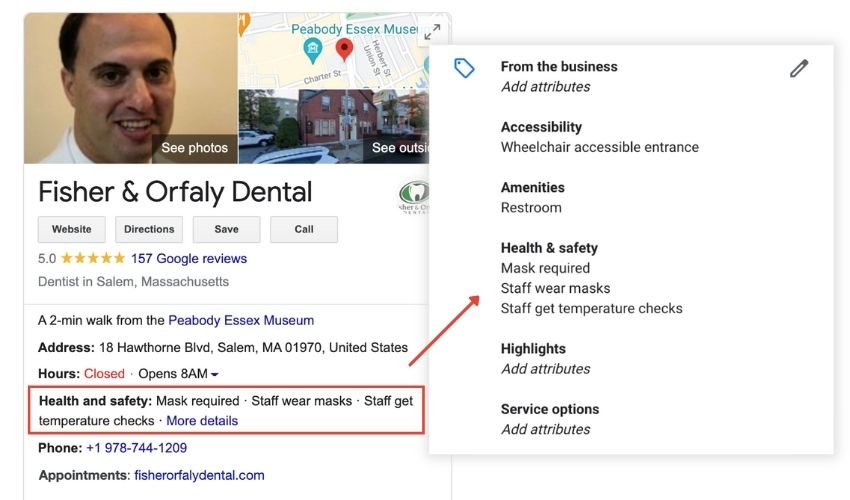
Nonetheless, a website is even more important to optimize GMB.
Websites not only give patients comprehensive information about physicians and their services but also create a positive impression.
SEO’s primary factor is keyword optimization. To do that, you need to target the right keywords.
2. Target The Right Keywords
When optimizing content, you should target the appropriate keywords for your niche.
Focusing on medical keywords would give you desired results as your target users (patients or their peers) search for them.
To find exact keywords, you can use Rankwatch’s Free Keyword Research Tool.
It will provide you with a list of keywords that people are searching for.
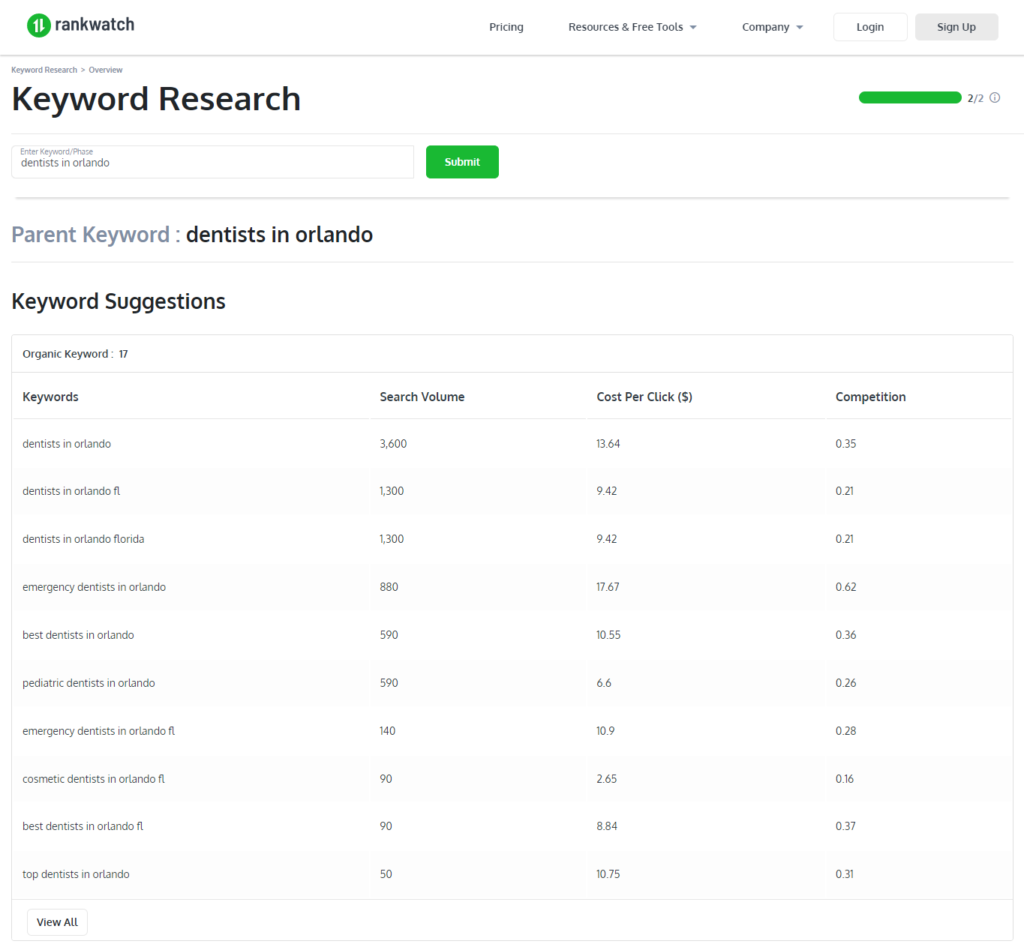
Pick the relevant ones from the list and use them in your website’s content.
Use keywords while writing articles, home page content, headers and title. Your keyword density should be between 1-2%.
But never do the keyword stuffing. Google is hypersensitive to spammy activities, and it can lead to ranking penalties.
3. On-Page Optimization
On-page optimization (also known as on-page SEO) refers to actions performed directly on a website or web page to improve its SERP rankings.
It helps crawlers understand what a particular web page is about and rank it for relevant search queries.
Many elements collectively contribute to on-page SEO, like your web page’s URL, title, headings, meta description, content, etc.
You need to optimize each element one by one to better your on-page SEO and organic rankings.
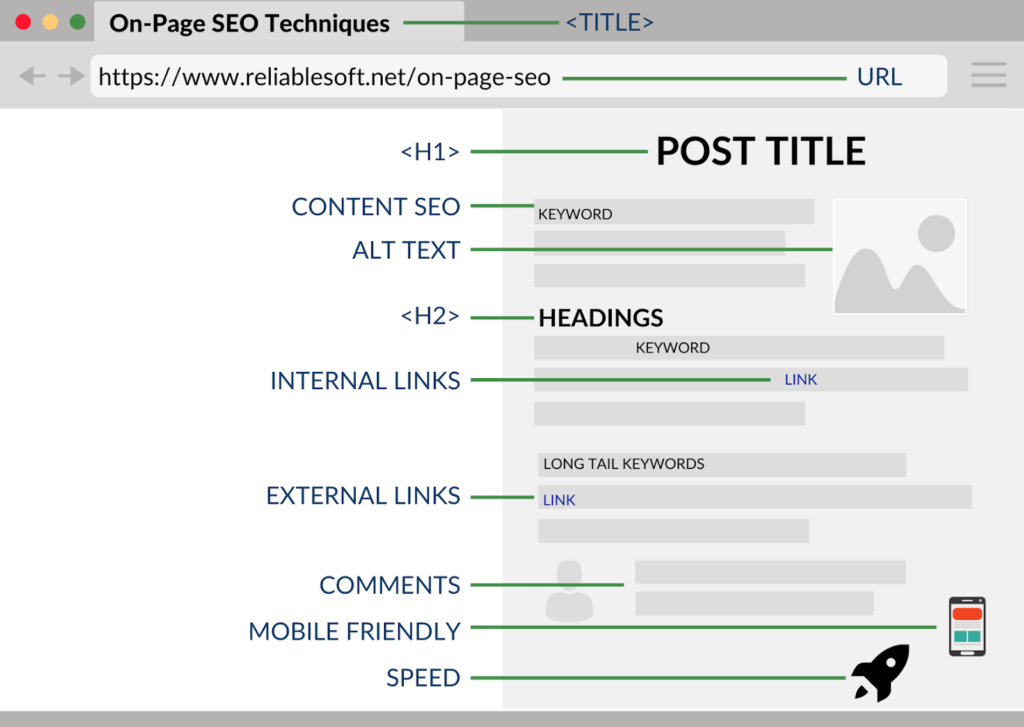
As a physician, you might be having a website that showcases your expertise, offerings, contact information, etc.
For your website to perform well in searches, you need to ensure all these on-page elements are on-point.
Here are a few tips to help you get started with on-page optimization:
- Include your keyword in the title and content
- Use short and descriptive URLs
- Create an attractive title tag
- Write a compelling meta description
- Use descriptive alt text for your images
- Add internal links to your web pages
Hold on! Leveraging SEO doesn’t end here. There’s more to it, like building SEO-friendly URLs.
4. Build SEO-Friendly URLs
URLs are an important factor for SEO and on the key checklist of search engine bots.
They too, enable search engines and website visitors to understand what a web page is about. Therefore, they must be precise, attractive, and well-structured.
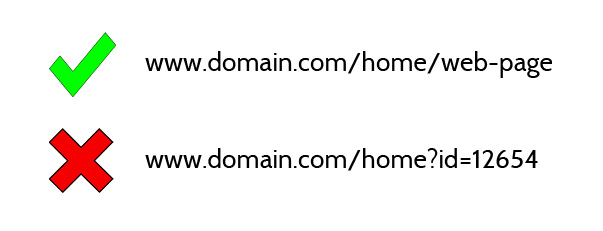
Here are some factors to be considered while curating URLs:
- Incorporate Keywords in the URL
It is incredibly beneficial to optimize each web page around one keyword, including in the URL. It is also crucial to include the most relevant keywords towards the beginning of the URL since search engine crawlers do not focus on the end of the URL.
- Keep The URL Short
Short and precise URLs are easier to read, remember, and type. Furthermore, they help search crawlers quickly understand the page’s content and rank it accordingly. You should avoid using stop words such as to, on, in, etc. and two many identical keywords in your URLs.
- Consider Static URL
It is preferable to have static, non-changeable URLs wherever feasible. These are URLs that do not change with each loading page. Avoid using redundant arguments such as “?,” “&,” and “=”, which are frequent in dynamic URLs. Static URLs are simpler to understand for both people and search engines.
Once you’ve decided on your URL, the next step is to develop informative content.
5. Create Helpful Content (With Visuals)
48% of businesses found video content efficient to communicate with people.
Your video content can grab more organic traffic than write up which people find difficult to get hold of.
On the other hand, videos easily grab attention and increase dwell time.
So, while optimizing your website for SEO, integrate relevant, high-quality videos with your content wherever possible.
In addition, by putting images and infographics, visual content appeals to the audience more.
Ensure every imagery on your site must contain correct alt text. Image alt text helps visually challenged people, and Google crawlers, better comprehend what is shown on the website.
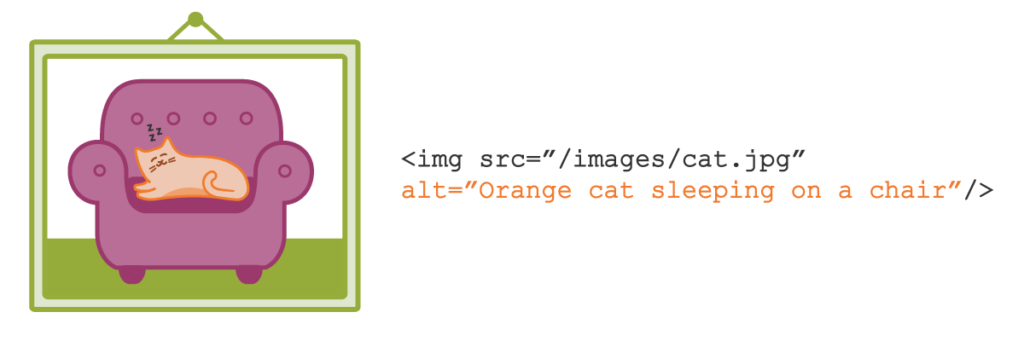
Media content works well when a website is optimized with ranking factors.
Don’t know about ranking factors?
6. Check for These Crucial Ranking Factors
There are different ranking factors, while you have to ensure that all of them fall in line. Some factors are more important. Such as:
- Page Loading Speed
- Website Security
- Mobile Friendliness
Page loading speed matters; it has been observed that visitors switch to another website if the loading time is higher than 3 seconds.
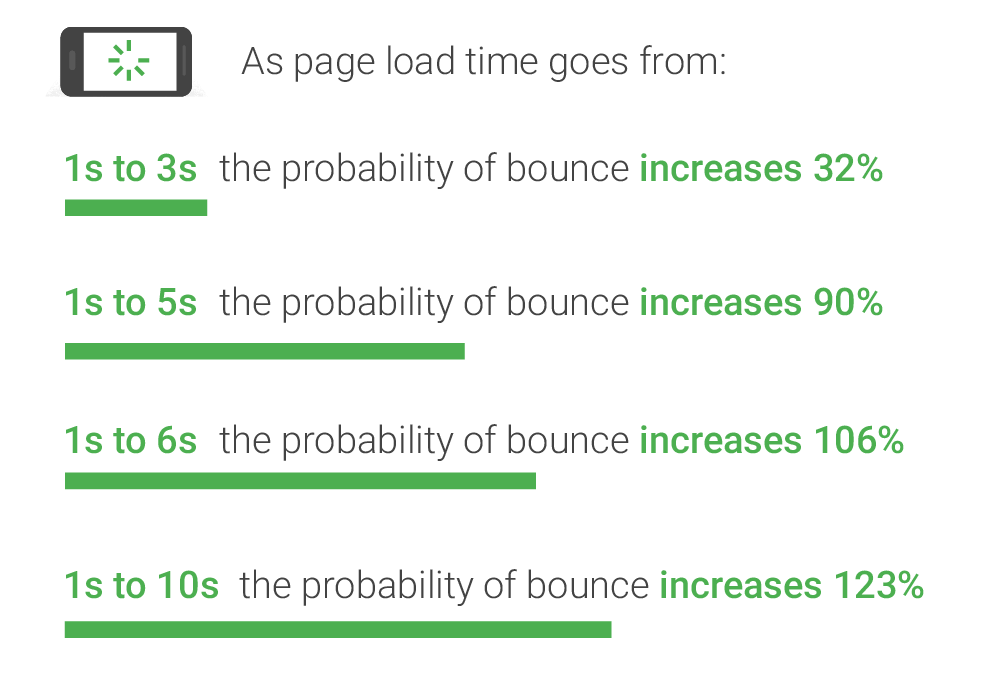
Increasing loading speed by adapting new and updated software is a part of ranking optimization. Do it accordingly.
Another key SEO aspect is the security of your website. An SSL certificate aids in encrypting your website, protecting your and visitors’ data from unauthorized access.
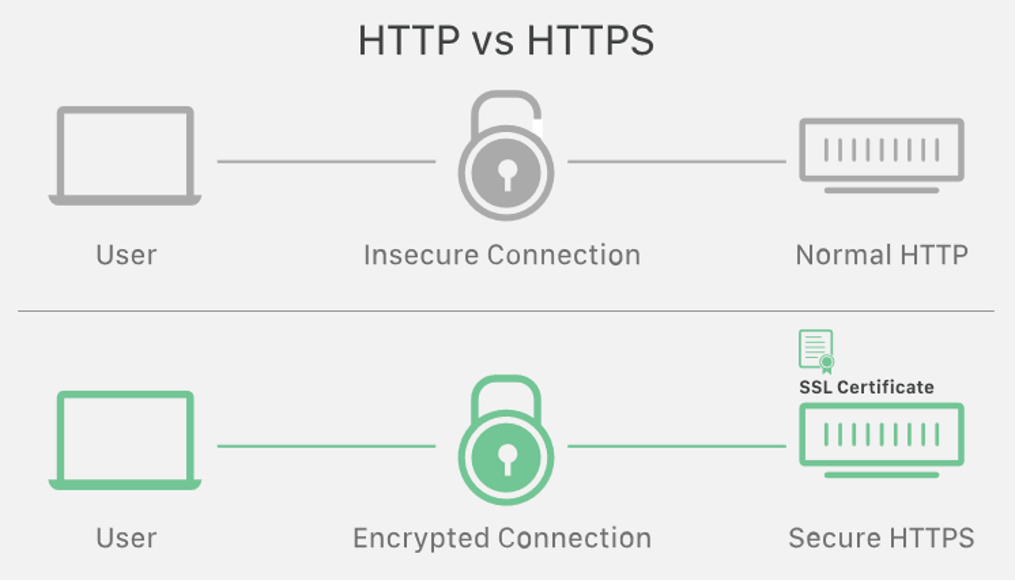
Mobile-friendliness is very important in 2021 as around 54% of people search queries on their mobile devices. So, optimizing your website for mobile is not an option but a necessity.
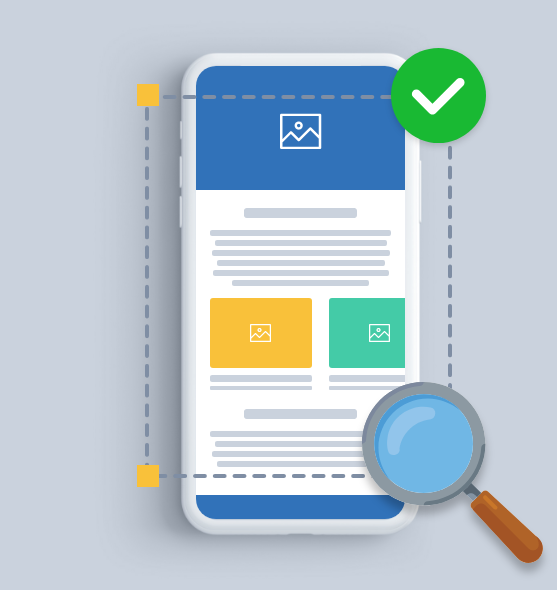
Wondering how your website is doing in the real world?
With Rankwatch FREE website analyzer tool, you can check if all the ranking factors are in your favor.
Along with these factors, off-page optimization is also an important factor. Are you doing it right?
7. Off-Page Optimization
Offsite indications (for example, connections to your site and social media traffic) are only two examples of variables that may affect your search results.
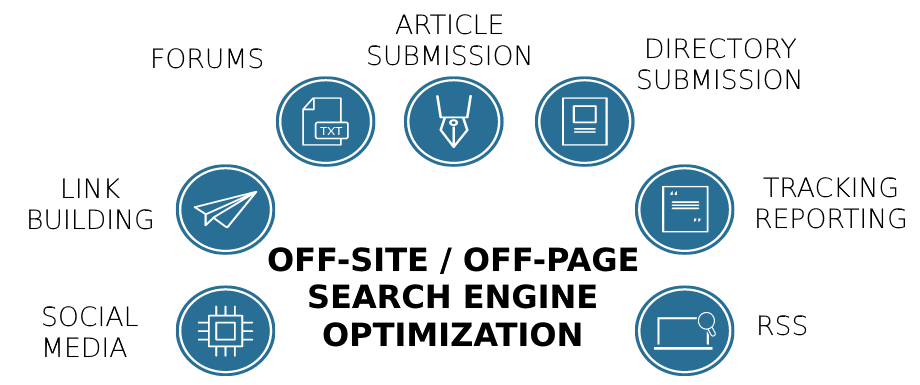
While social networking is not a direct ranking component, it should be one of your top goals for offsite SEO.
The content of a social media website may have a big impact on a patient’s choice of hospital or treatment facility.
Many people also consider social media reviews before making an appointment.
It would be best if you kept your social profiles up to date and relevant to your industry so that people can discover and connect with you in a multitude of ways.
Talking of links, you should also ensure that spammy links aren’t likely harming your SEO performance.
8. Add Robots.txt And XML Sitemap
Search engines access a website and its page with the help of spiders or bots.
The search spiders or bots crawl through every page and add it to the search engine’s index.
But what if there are some pages of your website that you don’t want to appear on SERPs?
For example, you sure don’t want to allow your CSS, Java or API folder to get indexed for obvious security reasons.
With Robots.txt, you can disallow certain folders and pages from appearing on search results.
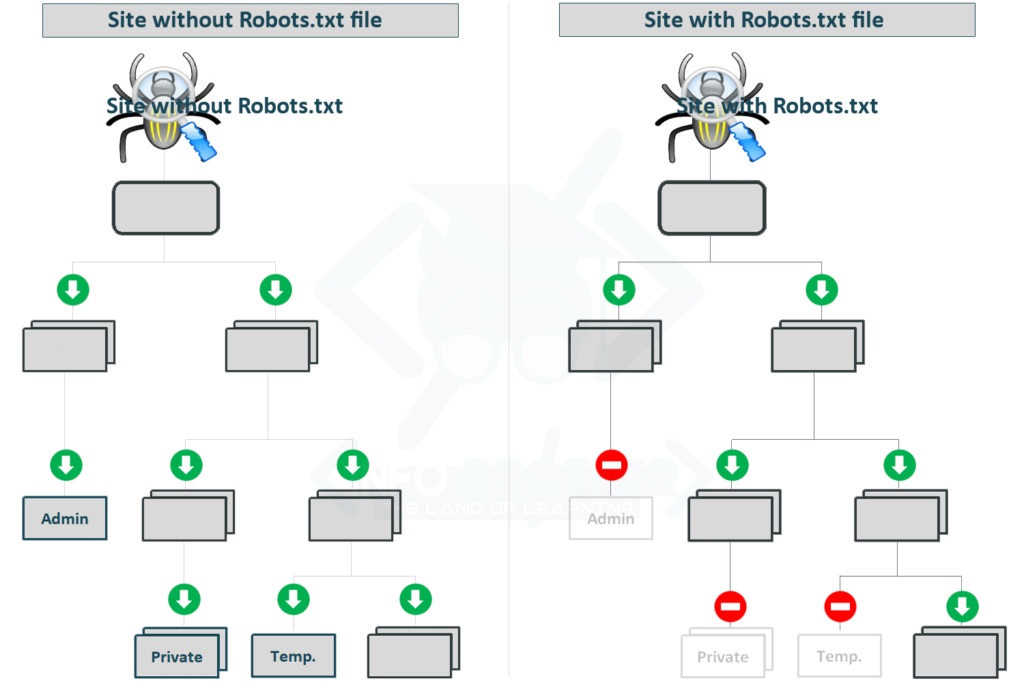
As a physician, you might want to add appointment booking pages to fill out a form and book appointments.
Once the users submit the form, they are redirected to the confirmation page.
This confirmation page has no value from the SEO point of view. Thus, disallowing this page is the right thing to do.
When crawlers find the disallow tag attached to this URL, they will not index it, and hence it will not show up in the search results.
Now, let’s talk about the sitemap.
An XML Sitemap is the blueprint of the pages present on your website.
And the purpose of this blueprint is to provide easy access to search engines to crawl and index each page.
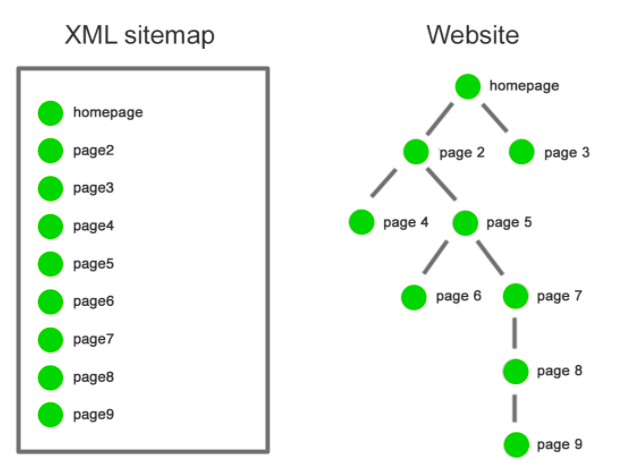
But, you may ask that it’s the job of search engines to crawl and scan the website. So, why sitemap?
Well, ideally, the search engine’s crawler scans the text content and navigates the website through links. But sometimes, crawlers face errors while going through the text or the link.
In such a scenario, it is possible that your page will not be indexed. And if it is not indexed, it will not appear in search results.
Therefore, adding an XML Sitemap is highly essential.
You can add both Robot.txt and XML Sitemap files into the root directory of the website.
With that, you’ll make sure no unnecessary pages appear in the SERPs, and no pages go missing from the search engine’s index.
9. Use Internal Links
An internal link is any link that connects one page of your website to another.
Both visitors and search engines use them to navigate your website and discover new content.
But, a good internal linking structure is capable of doing much more than this. For example, it helps you to:
- Indicate the hierarchy between your pages
- Distribute link-equity (ranking power) among your pages
- Get new pages indexed quickly
- Retain users on your site for a long time
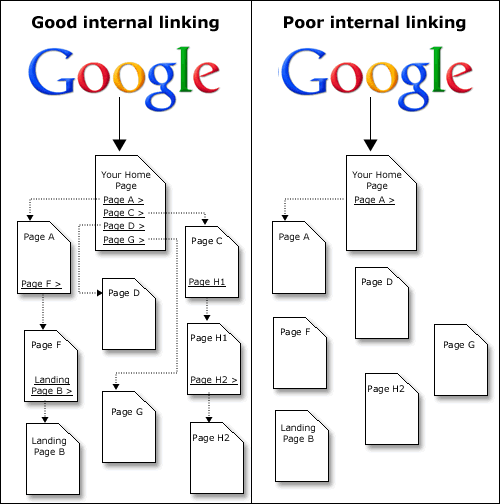
So, missing out on linking your important pages to one another will be expensive.
If you are getting started with internal linking, here are some things you should keep in mind:
- Use keyword-rich anchor texts
- Don’t hide them using CSS or JavaScript
- Add links naturally at relevant places
- Mark your internal links as do-follow
- Don’t add too many internal links on one page
With that, you’ll be able to link your web pages better and improve your search rankings.
10. Submit Your Listing To Directories
An online directory is a list of websites, businesses, or service providers on the internet.
Listing yourself in the directories helps you establish your online presence and reach targeted prospects.
Because:
- The online directories are SEO optimized. They are already ranking on search engines and getting high traffic. Anything published (listed) on them also shares their search visibility.
- These directories specifically belong to your niche or industry. They might give you more leads and conversions. People looking for surgeons will go to a directory of doctors and contact listed surgeons.
Besides this, directory listing is widely used to build backlinks and strengthen SEO. So, it provides you with threefold benefits!
If you want to avail of them, here are some popular online healthcare directories to list yourself:
- Vitals
- Healthgrades
- Wellness
- Doximity
- ZocDoc
- EZDoctor
- Dr Score
Once you’ve listed yourself in all these directories, you can expect to get better visibility and conversions.
Bonus: Review Management
According to research, roughly 95% of visitors check customer reviews before making purchases. So, if they see too many unfavorable reviews, they may explore more alternatives.

Google My Business ratings help create trust, too. Research from Think With Google reveals that 84% of buyers believe internet reviews as much as personal recommendations.
In the case of physicians, bad reviews can tarnish the reputation of doctors.
However, with Web Signals, you can monitor your online presence across all social media channels in one place. Web Signals is the latest tool that can help you in reputation management.
Learn how you can use Web Signals for your healthcare business in this article.
Conclusion
That’s everything you need to get started with SEO. Remember to focus on creating high-quality content and targeting the right keywords.
Also, keep in mind that SEO is not a one-time fluke. You must update your strategies regularly as per the Google updates.
Above all, if you are doing SEO, you have to be patient (see what I did there! ;)) to see the results.

More About Our Contributor Sahil Kakkar: Sahil is the CEO and Founder of Rankwatch – a platform, which helps companies and brands stay ahead with their SEO efforts in the ever growing internet landscape. He keeps sharing his knowledge and experiences on the RankWatch blog, and likes making creative products that can help in automation of mundane tasks.
To learn more on how MASC Medical can help your healthcare organization, connect with one of our physician recruiters today!